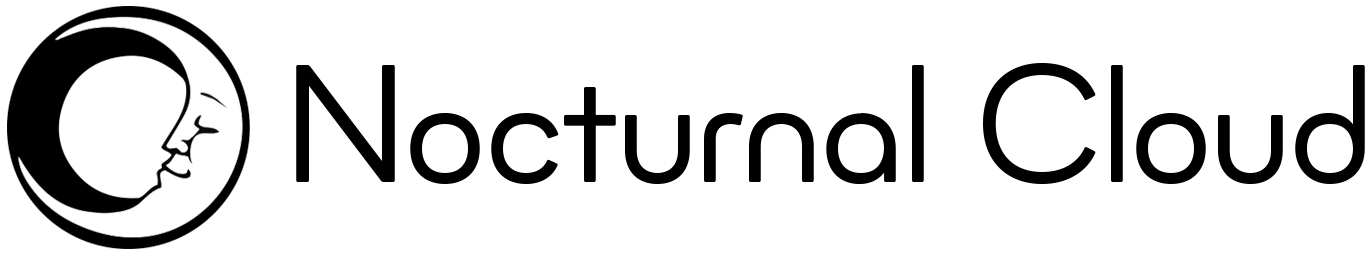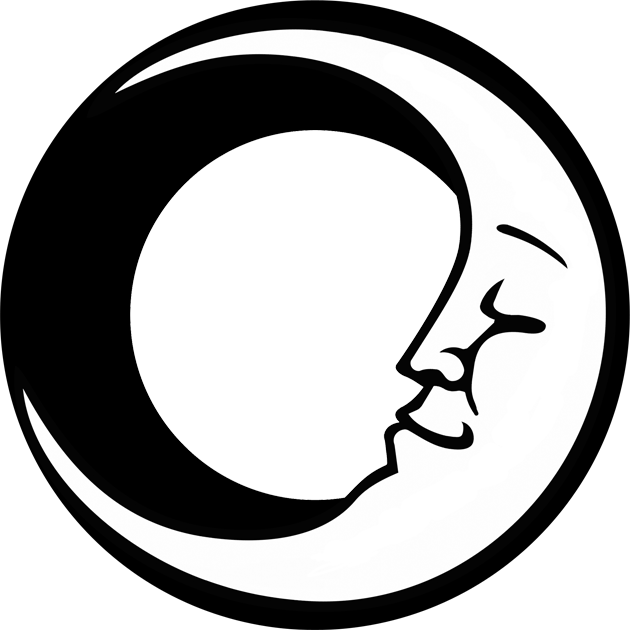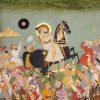Hear ye, hear ye, my fellow Google Docs denizens: Have I got just the treat for you.
It’s a clever new system of next-level shortcuts you can add into the Google Docs website — shortcuts that go beyond the basic options already built into the service and give you a more Slack-like, command-line-driven method of performing advanced actions. I’ve been using ’em myself for a couple days now, and lemme tell ya: They totally change the way you use Google Docs — for the better.
The shortcuts come courtesy of a tasty and relatively new little Chrome extension called gSweets. The way it works is simple: You just add the extension into your browser, and the next time you open up a document in Docs on your computer, you’ll see a snazzy new gray prompt at the beginning of every new line.