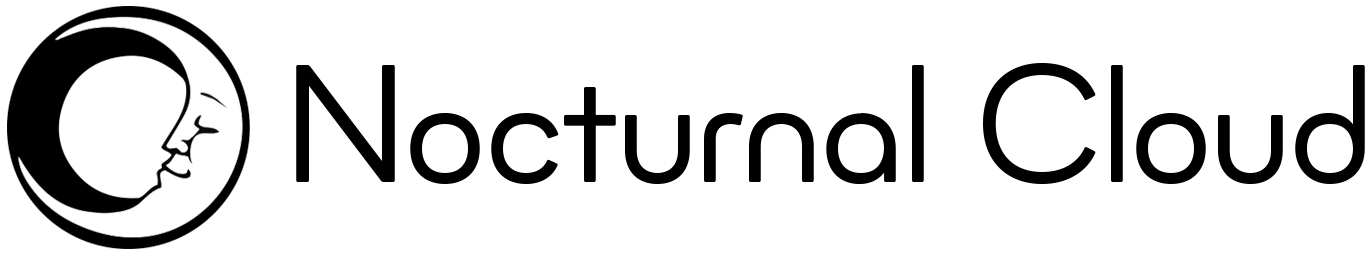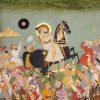Those of you who have set up Alexa Routines to automate your Alexa-enabled devices and smart home accessories can now let others try your custom experience.
Routines provides a lot of options, and the great thing is you can experiment to get the actions you want happening. Everything is listed in the Routines section of the Alexa app, and it’s easy to make them or delete a Routine if you decide it’s not doing the right thing. And starting 17 September, you can share a Routine with a friend. Amazon is essentially making it easier to get started using the feature, with shareable URL links for customers in the US.
Amazon said you can share a Routine you’ve created by accessing the Alexa app, selecting the Routine you want to share, and then choosing whether you want the Routine sent via text, email, or social media. If you’ve received a Routine and want to use it with your Alexa-enabled devices, just click the Routine’s URL, and it will open the Alexa app, where you can follow the on-screen instructions. You can further customise the Routine, as well, to suit your wants.
How to create an Alexa Routine
To create a Routine, follow these steps:
- Open the Alexa app.
- Go to the menu and select Routines.
- Select the + icon in the top right corner.
- Select When This Happens, and then choose how to trigger the Routine.
- For sensor Routines, select your installed motion or contact sensor.
- Add action, and then choose which action it completes.
- To receive a notification from a motion or contact sensor, select Send notification.
- Under From, select which device controls the Routine.
- Tap Create.
Note: To change or delete a Routine, go to the Routines section in the Alexa app. Choose a Routine listed in the Enabled section to make your changes.
How to share an Alexa Routine
To share a Routine, follow these steps:
- Go to Routines in the Alexa app.
- Select the Routine you want to share.
- Click share.
- Send the Routine by text, email, or social media.
How to set up a shared Alexa Routine
To use a shared Routine, follow these steps:
- Click the shared URL link on your mobile device.
- Follow the on-screen instructions in your Alexa app.
- Look for options in yellow text, which shows more fields to complete setup.
Try these shared Routines from Amazon
Amazon shared a few Routines that you can start using now:
- Family Routine
- Fitness day Routine
- Headspace Routine
- NPR Routine
- History Channel Routine
- iHeartRadio Routine
- Focus Time Routine
- Screen Time Routine
Want to know more?
Amazon has an Alexa Routine help page here. For even more about Alexa Routines, see our guides: