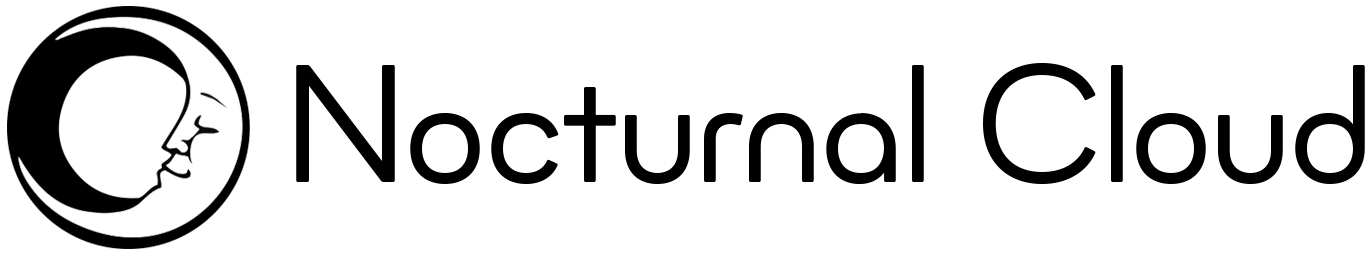Apple has launched the public beta versions of iPadOS 14 and iOS 14. They will be free to download from Apple to compatible iPads and iPhones starting 9 July.
Let’s get one thing out of the way first – we DO NOT recommend you install a beta operating system on your main iPhone or iPad. With a public beta it is unlikely there will be any major issues, but there will still be bugs and you don’t want to discover there’s an issue with your phone when you rely on it.
We believe the finished version of both iOS 14 and iPad OS 14 will be available for general download in September.
If you’ve joined Apple’s free beta program previously, you’ll need to enroll again for these latest versions.
How to download the iOS 14 or iPadOS 14 public beta
With the iOS 13 public beta program, you can download and install iOS 14 to your iPhone, or iPod Touch yourself or iPadOS 14 on your iPad.
It doesn’t require a developers account or involve the hassle of registering your device’s UDID (a code that identifies your device). Apple’s iOS public betas, as well as subsequent updates, are automatically pushed to your device over the air.
- Back up your device (see this Apple support page)
- Visit the Apple Beta Program website and click the sign up button.
- Sign in with your Apple ID login.
- From there, read and accept Apple’s agreement.
- From your iOS device, visit beta.apple.com/profile.
- Download the iOS Beta Configuration Profile (follow the on-screen steps: tap the iOS tab, then tap Download Profile, and tap Install).
- You may need to enter your passcode and tap Restart to reboot your device.
- Once downloaded, go to General > Software Update in the Settings app on your device and wait for the iOS/iPadOS 14 public beta prompt to appear. Tap it to download and install the beta.
If you want to check if it’ll run on your system, check our articles on the topic:
- iPadOS 14 system requirements: Will the new iPad OS run on your iPad?
- iOS 14 system requirements: Will iOS 13 run on your iPhone or iPod touch?
Want more on iPadOS 14 and iOS 14? Then check out our comprehensive feature run-downs here.